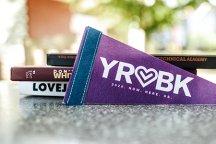Let’s get graphic
Visualize your theme with more than fonts and color. Graphic elements are the final touch to bring your concept to life.
Graphic elements become the visualization of the yearbook theme via shape and form. They come in all sizes and structures—lines, arrows, circles, squares, etc. Working in tandem with the type and color choices, graphic elements illustrate the verbal concept visually.
Three graphic looks
The Cimarron Middle School yearbook staff used circles, tilted squares and grid lines to express their “Perfectly Imperfect” theme. They purposely altered the shapes to emphasize the imperfection concept.

Cimarron Middle School, CO
The Heritage staff at Westwood High School incorporated hand-drawn elements into their visual look. Arrows, marker-like highlights, sketches, and lines crossing out text all contributed to the “Every Little Thing” theme.

Westwood High School, TX
Wando High School featured circles in their designs, in big and small ways. The Legend staff dramatically used circles on some spreads, while also strategically weaving circles into headlines and module designs.

Wando High School, SC
As visible from the above examples, color works hand-in-hand with the graphic look. In addition to using color with lines, arrows or circles, staffs also utilize color in bars, gradients, geometric and/or modular shapes. Rock Hill High School showcased gradients in their design, adding the colorful look in headlines, color bars and borders.

Rock Hill High School, TX
Feature graphic elements in folios
The folio is another place staffs can feature their graphic element. Folios provide reader service information, including the page number, spread topic and/or section. The folio also provides an opportunity to express the theme visually on every page, providing consistency throughout the book.
With their folio, Cimarron Middle School included a tilted square and a series of dots (with one square mixed into the dots). Wando High School included folios on both pages of the spread, choosing a colored rectangle and circle. Opting for a folio only on the right page, Rock Hill incorporated their gradient look into the page number. All three staffs took advantage of their folio area to connect to their theme.

Cimarron Middle School, Wando High School, Rock Hill High School
A graphic edge
Graphic elements have a two-fold purpose in yearbook design. Used in conjunction with color and typography, they reinforce the theme from a graphic perspective. They are a visualization of the verbal concept.
But they also bring a fun quality to the yearbook. The graphics give the design a visual lift, a vibrancy factor that emphasizes the personality and tone of the theme.
GRAPHIC TIP: When choosing a graphic element, select visuals that complement the theme and contrast with the previous year’s look. The yearbook should look dramatically different from the past year; each book should have its own personality and look. The graphics can provide that visual edge.
WRITTEN BY JOSTENS CREATIVE TEAM
HEADER PHOTO CREDIT: DAVID ROCK DESIGN / PIXABAY